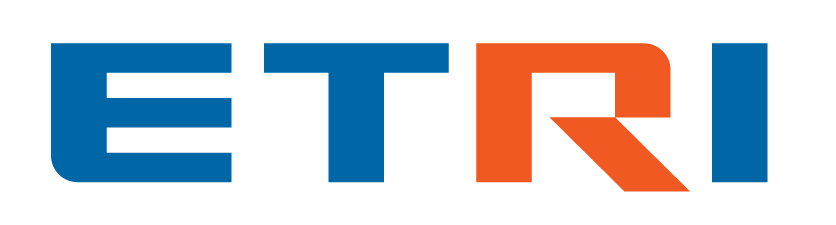Hotfix release available: 2025-05-14a "Librarian".
upgrade now! [56.1] (what's this?)
New release available: 2025-05-14 "Librarian".
upgrade now! [56] (what's this?)
install-manual
Differences
This shows you the differences between two versions of the page.
| Both sides previous revisionPrevious revisionNext revision | Previous revision | ||
| install-manual [2025/04/07 10:20] – 211.231.76.183 | install-manual [2025/04/17 22:48] (current) – 211.231.76.183 | ||
|---|---|---|---|
| Line 1: | Line 1: | ||
| ====== RISC-V eXpress Install Manual ====== | ====== RISC-V eXpress Install Manual ====== | ||
| ===== Overview ===== | ===== Overview ===== | ||
| - | This manual explains | + | This manual explains how to install RVX on a local machine |
| - | | + | |
| using the RVX Mini Git repository. | using the RVX Mini Git repository. | ||
| Line 44: | Line 43: | ||
| * You will need at least one user account per computer used | * You will need at least one user account per computer used | ||
| ===== Things to Know ===== | ===== Things to Know ===== | ||
| - | * The directory where the RVX Git repository is installed is referred to as ${RVX_MINI_HOME}. | ||
| * Any part starting with # should be replaced or modified according to your environment. | * Any part starting with # should be replaced or modified according to your environment. | ||
| * On Linux, use the bash shell for command-line operations. | * On Linux, use the bash shell for command-line operations. | ||
| Line 51: | Line 49: | ||
| * [[skill: | * [[skill: | ||
| - | ===== Install | + | ===== Installation - Step 1 ===== |
| * [[install-manual: | * [[install-manual: | ||
| - | ===== Install | + | ===== Installation - Step 2 ===== |
| * [[install-manual: | * [[install-manual: | ||
| - | ===== Install | + | ===== Installation - Step 3 ===== |
| * [[install-manual: | * [[install-manual: | ||
| - | ===== Install | + | ===== Installation - Part 4 (License Programs) ===== |
| Carefully install the license programs you intend to use by following their respective manuals.\\ | Carefully install the license programs you intend to use by following their respective manuals.\\ | ||
| - | Add the installation directory to the PATH environment variable. | + | Add the installation directory to the PATH environment variable.\\ |
| - | | + | On Windows, it may be added automatically. |
| - | ===== Synchronization | + | ===== Installation - Part 5===== |
| * [[install-manual: | * [[install-manual: | ||
install-manual.1743988837.txt · Last modified: 2025/04/07 10:20 by 211.231.76.183