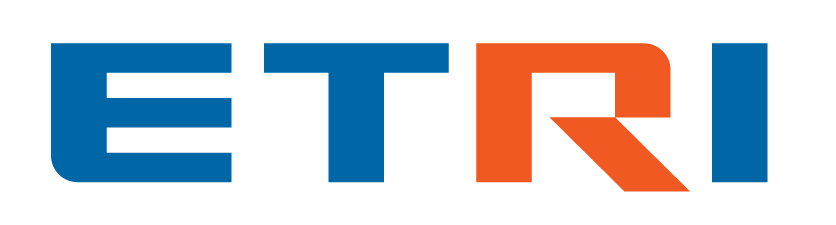Hotfix release available: 2025-05-14a "Librarian".
upgrade now! [56.1] (what's this?)
New release available: 2025-05-14 "Librarian".
upgrade now! [56] (what's this?)
install-qna
Differences
This shows you the differences between two versions of the page.
| Both sides previous revisionPrevious revisionNext revision | Previous revision | ||
| install-qna [2025/05/08 22:25] – 211.231.76.183 | install-qna [2025/05/08 23:09] (current) – 211.231.76.183 | ||
|---|---|---|---|
| Line 7: | Line 7: | ||
| cmd) sudo apt update | cmd) sudo apt update | ||
| cmd) sudo apt install python3.10 -y | cmd) sudo apt install python3.10 -y | ||
| - | cmd) sudo apt install python3.10-distutils | + | cmd) sudo apt install python3.10-distutils -y |
| cmd) wget https:// | cmd) wget https:// | ||
| cmd) python3.10 get-pip.py | cmd) python3.10 get-pip.py | ||
install-qna.1746710705.txt · Last modified: 2025/05/08 22:25 by 211.231.76.183