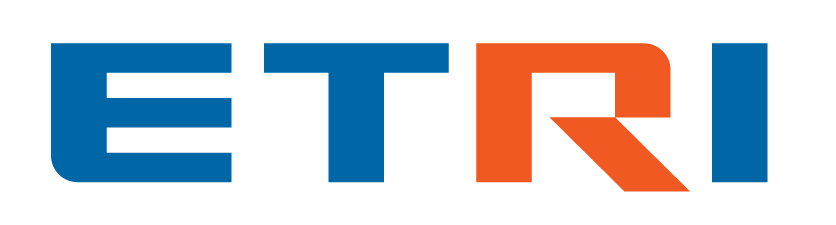Hotfix release available: 2025-05-14a "Librarian".
upgrade now! [56.1] (what's this?)
New release available: 2025-05-14 "Librarian".
upgrade now! [56] (what's this?)
install-manual:step2
목차
Installation - Step 2
Install the RVX git repository and set up a Python 3 environment for RVX. Check whether Python 3 is installed and configured properly. Resolve conflicts when multiple versions of Python 3 are installed.
2-1 Git Repository Cloning
Instruction @ Any OS
inst) Open a terminal.
inst) Navigate to the parent directory where you want to clone the repository.
cmd) git clone --recursive #{Git repository URL}
cmd) cd #{Cloned directory}
cmd) git submodule init
cmd) git submodule update
The target installation directory is referred to as #{RVX_MINI_HOME}.
2-2 Python 3 Configuration for RVX
Objective
Set the python3 command used in RVX.
Check
cmd) cd #{RVX_MINI_HOME}
cmd) make check_python
Instruction @ Linux
cmd) cd #{RVX_MINI_HOME}
cmd) make config_python
inst) Verify that "rvx_python_config.mh" is generated.
inst) Open "rvx_python_config.mh" in a text editor
* If no path is listed, Python may not be installed or there is an issue with your PATH settings.
* If more than one path is listed, leave only the one you want to use and remove the rest.
Instruction @ Windows
cmd) cd #{RVX_MINI_HOME}
cmd) make config_python
inst) Verify that "rvx_python_config.mh" and "python3.bat" are generated.
inst) Do NOT modify "rvx_python_config.mh"
inst) Open "python3.bat" in a text editor
* If no path is listed, Python may not be installed or there is an issue with your PATH settings.
* If more than one path is listed, leave only the one you want to use and remove the rest.
* Do NOT remove "%*" at the end of the line.
* If the directory name contains spaces, enclose it in double quotation marks as shown below.
ex) C:\Users\"Kyuseung Han"\...%*
2-3 Pip3 Setup for RVX
Objective
Install the Python packages required for RVX
Check
cmd) make check_pip
Instruction @ Any OS
cmd) make pip
If you encounter any issues, try:
cmd) make fix_pip
2-4 Install
Instruction @ Linux
cmd) cd #{RVX_MINI_HOME}
cmd) make install
* Check that the file ./rvx_setup.sh has been created.
inst) Add the line source #(RVX_MINI_HOME)/rvx_setup.sh to your .bashrc.
* Be sure to replace #(RVX_MINI_HOME) with the absolute path before adding it.
inst) To apply the changes to .bashrc, close and reopen the terminal.
Instruction @ Windows
cmd) cd #{RVX_MINI_HOME}
cmd) make install
inst) Update the PATH variable
* If a message indicates that it was updated successfully, proceed to the next step.
* If a WARNING appears, manually add "${RVX_MINI_HOME}\windows_binary" to the PATH.
inst) To apply the changes to PATH variable, close and reopen the terminal.
2-5 Check
Objective
Check which installation process has issues
Instruction @ Any OS
cmd) cd #{RVX_MINI_HOME}
cmd) make check
install-manual/step2.txt · Last modified: 2025/04/17 22:32 by 211.231.76.183